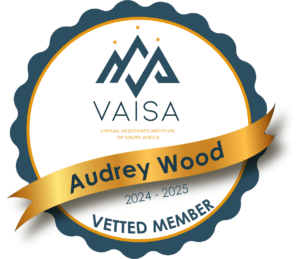Let your fingertips fly with these essential Windows keyboard shortcuts, which can help streamline simple actions, allow you to perform tasks faster and save you valuable time.
Ctrl + C: Copy selected content
Ctrl + V: Paste copied content
Ctrl + P: Open the print dialog box
Ctrl + A: Select all available content
Ctrl + Z: Undo the last action
Ctrl + Y: Redo the last action
Ctrl + S: Save what you’re working on
Ctrl + B: Change the selected text to bold or remove bold
Ctrl + I: Change the selected text to italics or remove italics
Ctrl + U: Change selected text to underlined or remove underline
Ctrl + Shift + V: Paste unformatted content
Ctrl + Spacebar: Highlight the text, then Ctrl+spacebar, this will clear the formatting of copy-paste text.
Little things make big things happen!